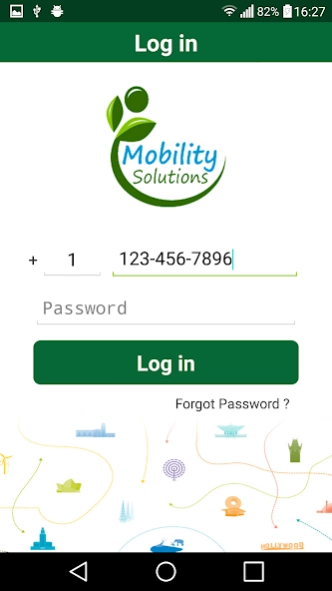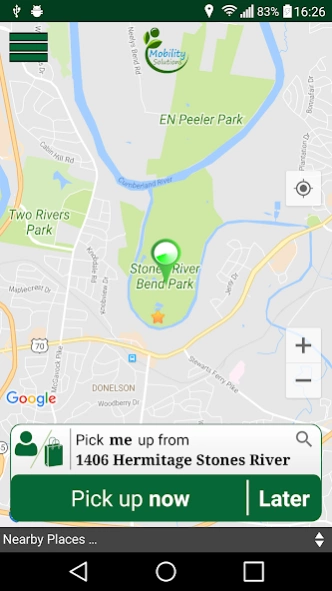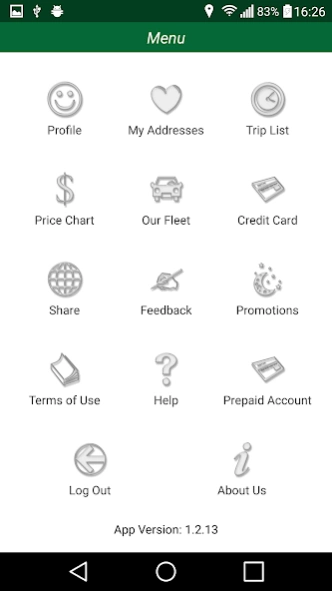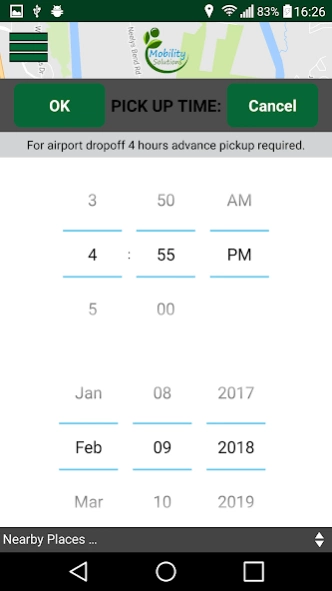Mobility Solutions 1.2.50
Free Version
Publisher Description
Mobility Solutions - Mobility Taxi Booking App
Book, Track in real time, and Rate taxi rides.
Save time- no phone call required.
1) See available nearby taxis on a map
2) Request a car to your GPS location or a nearby address
3) Monitor your taxi's real time location as it approaches with a map view
4) Receive an alert when your driver arrives
Mobility is a unique Project which is being implemented for the first time in United States of America.
Mobility Dispatch Solution has been “developed” specifically for the US market. The Interfaces of the System are easy to use.
Some special Unique features of Mars are :
1. Privacy of Personal Mobile Number of Customer.
The Customer can call the Driver and the Driver can call the customer via the Mars central system
without exposing their telephone number.
2. Comprehensive booking and support system.
Book any type of Vehicle.
Advance Booking of Future Orders up to 2 days or Instant Booking.
Tel (support) : +1 615-955-2520
Email : mohamed@myride.online
About Mobility Solutions
Mobility Solutions is a free app for Android published in the Geography list of apps, part of Education.
The company that develops Mobility Solutions is Powered by IT Curves. The latest version released by its developer is 1.2.50.
To install Mobility Solutions on your Android device, just click the green Continue To App button above to start the installation process. The app is listed on our website since 2021-02-17 and was downloaded 2 times. We have already checked if the download link is safe, however for your own protection we recommend that you scan the downloaded app with your antivirus. Your antivirus may detect the Mobility Solutions as malware as malware if the download link to itcurves.mars.mobility is broken.
How to install Mobility Solutions on your Android device:
- Click on the Continue To App button on our website. This will redirect you to Google Play.
- Once the Mobility Solutions is shown in the Google Play listing of your Android device, you can start its download and installation. Tap on the Install button located below the search bar and to the right of the app icon.
- A pop-up window with the permissions required by Mobility Solutions will be shown. Click on Accept to continue the process.
- Mobility Solutions will be downloaded onto your device, displaying a progress. Once the download completes, the installation will start and you'll get a notification after the installation is finished.